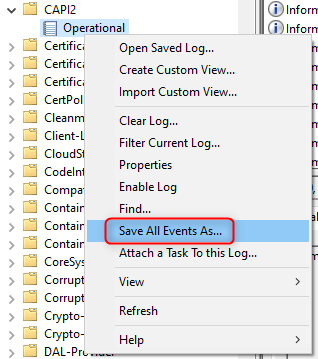Open the Event Viewer and navigate to Applications and Services Logs -> Microsoft -> Windows -> CAPI2, right click on Operational and click Enable Log.
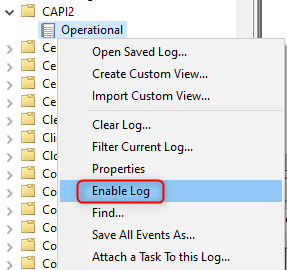
Fork me on GitHub
CAPI2 Logging
Main steps
End steps
Go back to the Event Viewer, right click on Applications and Services Logs -> Microsoft -> Windows -> CAPI2 -> Operational and click Disable Log.
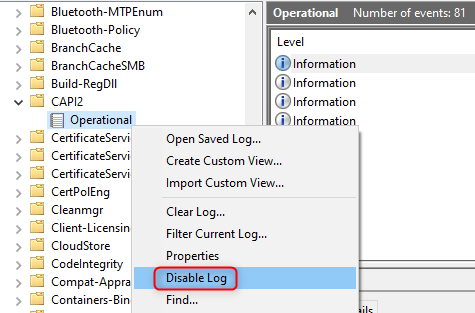
Right click on CAPI2 -> Operational again and click Save All Events As... to save the CAPI2 event log in
evtxformat.