Download https://download.sysinternals.com/files/NotMyFault.zip and extract it to
c:\temp\NotMyFaultdirectory.Run CMD or PowerShell as an administrator.
reg add "HKLM\System\CurrentControlSet\Control\Session Manager\Memory Management" /v PagingFiles /t REG_MULTI_SZ /d "C:\pagefile.sys 4100 4100" /f reg add "HKLM\System\CurrentControlSet\Control\CrashControl" /v AlwaysKeepMemoryDump /t REG_DWORD /d 1 /f reg add "HKLM\System\CurrentControlSet\Control\CrashControl" /v CrashDumpEnabled /t REG_DWORD /d 1 /fAdjust the parameters in the first command based on your physical memory size. In
C:\pagefile.sys 4100 4100, the two4100values represent the size of the page file to be created on the C drive. This value should be slightly larger than your physical memory. In this example,4100MBis suitable for4GBof physical memory. Adjust the values according to your actual situation. The table below lists recommended page file sizes for common physical memory sizes:Physical Memory Size (GB) Recommended Page File Size (MB) 4 4100 8 8200 16 16400 32 32800 64 65600 128 131100 After adjusting the page file size parameter in the first command, execute these three commands in CMD or PowerShell.
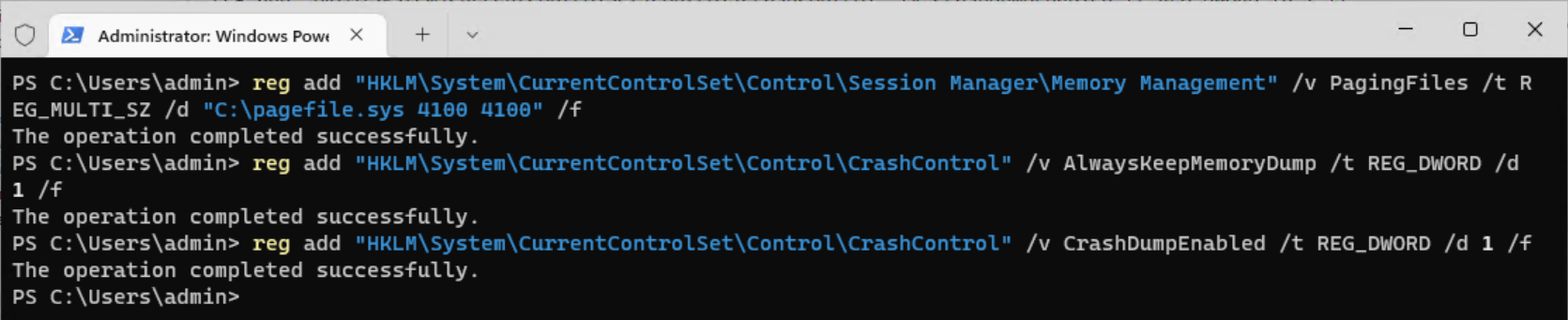
Make sure you have twice the size of your physical memory as free space on your system drive (usually C drive) before creating the page file. For example, if your physical memory is
4GB, make sure you have at least8GBof free space on the C drive to accommodate the page file and the complete dump that will be captured later. If the space on the C drive is only enough for the page file, run the following command in CMD or PowerShell to set the output path of the complete dump to another disk (make sure that disk has free space greater than your physical memory size). The command below changes the output path of the complete dump toD:\memory.dmp, but you can adjust it accordingly.reg add "HKLM\System\CurrentControlSet\Control\CrashControl" /v DumpFile /t REG_EXPAND_SZ /d "D:\memory.dmp" /f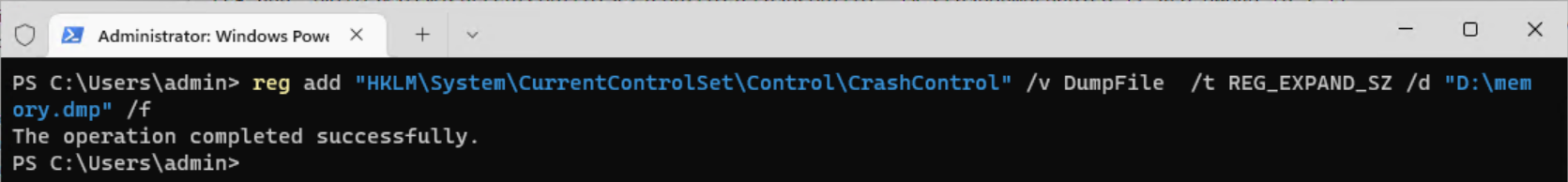
After executing the above commands, restart your system to apply these settings.
Complete dump using NotMyFault
Prerequisites
Main steps
Run CMD as an administrator, navigate to the
C:\temp\NotMyFaultdirectory, and execute the following command:notmyfault64.exe /crash(if your system is 32-bit, executenotmyfault.exe /crash; if the system is ARM64, executenotmyfault64a.exe /crash). This command will trigger your Windows system crash, and you will see a blue screen. At this point, the system is creating a complete dump and will then restart.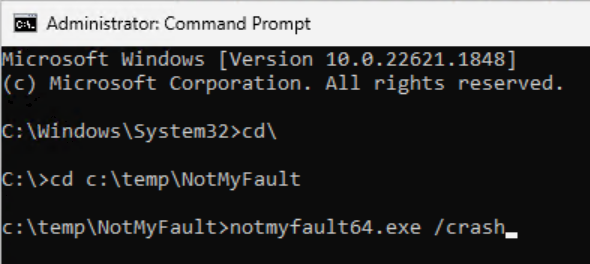
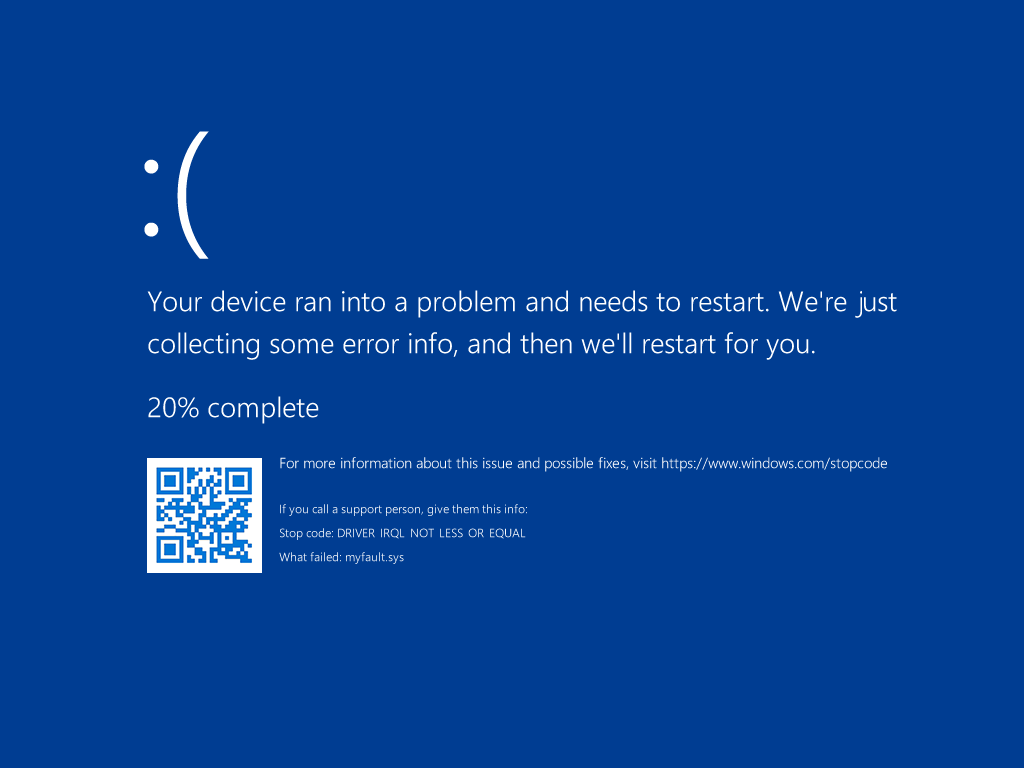
End steps
If you haven't previously modified the output path of the complete dump, it will be saved in
C:\Windows\memory.dmp. If you have modified the output path of the complete dump, please retrieve it from the specified location.If you want to revert the previous registry settings, run CMD or PowerShell as an administrator and execute the following commands:
reg add "HKLM\System\CurrentControlSet\Control\Session Manager\Memory Management" /v PagingFiles /t REG_MULTI_SZ /d "?:\pagefile.sys" /f reg delete "HKLM\System\CurrentControlSet\Control\CrashControl" /v AlwaysKeepMemoryDump /f reg add "HKLM\System\CurrentControlSet\Control\CrashControl" /v CrashDumpEnabled /t REG_DWORD /d 7 /fIf you previously modified the complete dump's output path and want to change it back to the default value, additionally run the following command:
reg add "HKLM\System\CurrentControlSet\Control\CrashControl" /v DumpFile /t REG_EXPAND_SZ /d "%SystemRoot%\MEMORY.DMP" /f