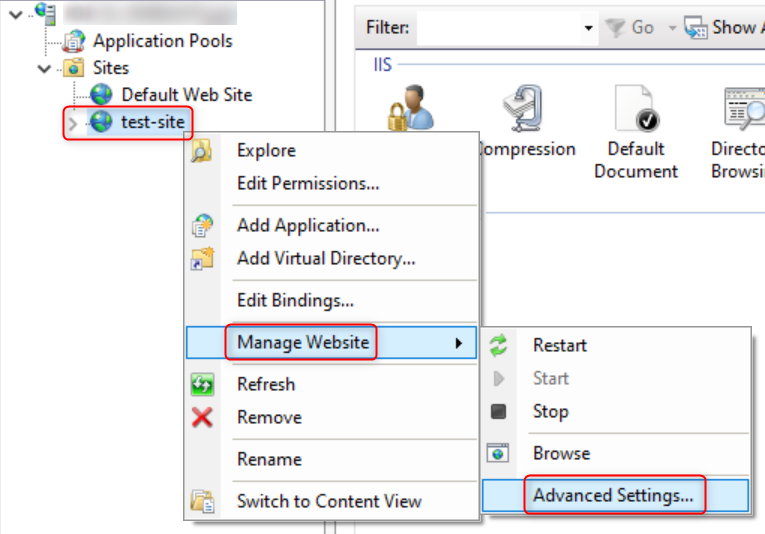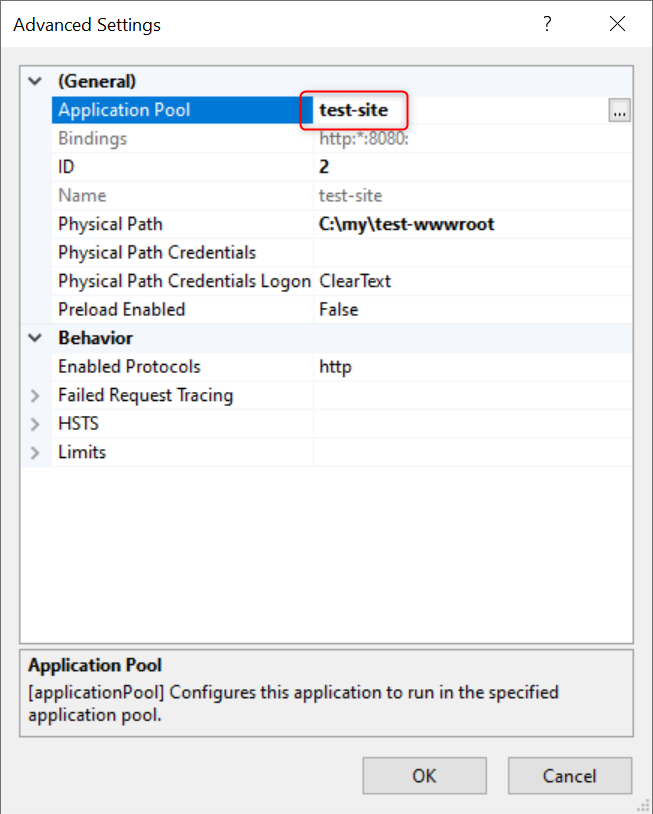Press the
Win key + Ror right-click the Start menu and click on Run to open the Run dialog. Then, type inetmgr and press Enter to open the IIS Manager.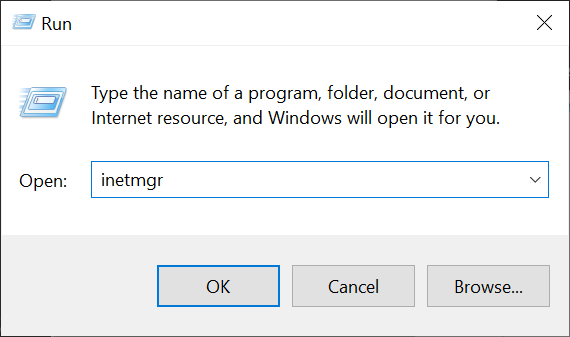
Right-click on the website for which you want to retrieve the Application Pool, then select Manage Website -> Advanced Settings.... In the Advanced Settings window that pops up, you will find the name of the Application Pool corresponding to the website.