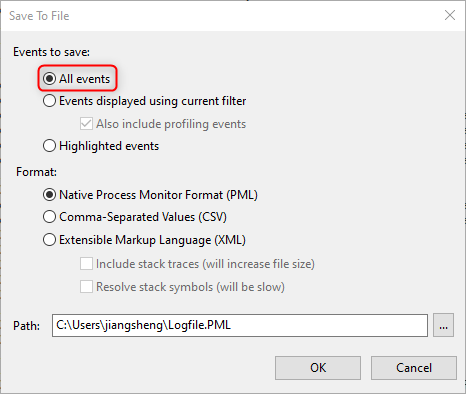- Download and unzip Process Monitor from https://learn.microsoft.com/en-us/sysinternals/downloads/procmon.
Fork me on GitHub
Process Monitor
Prerequisites
Main steps
- Launch Procmon.exe as administrator from the location where you unzipped the Process Monitor. It should automatically start capturing after startup. Proceed to the next step when you see that it is generating a large number of events.
End steps
Go to Process Monitor, press Ctrl+E or click the third Capture icon to stop capturing.
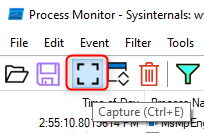
Click File -> Save. Choose All events and then save the log in
pmlformat.